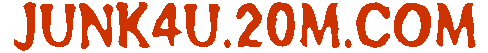|
JUNKYGATOR™
ALSO NOWN AS JUNK4U MUSIC, sponsered by napagator
CRAPY POLICY
Recent government regulations regarding the Children's Online Privacy Protection Act have forced us to issue the following message:
Visitors younger than 13 years of age may NOT use JUNK4U music, JUNK4U Website, or JUNKY Forums and must LEAVE immediately.
SUPPORT JUNK4U

Beyond The Charts: MP3 and the Digital...
JUNKY CHAT
Want to chat with us? Join us and many other music fans on the IRC server irc.cavernsnetwork.com in channel #JUNKY.
INTRODUCTION
JUNK4U MUSIC is your free navigator to nap servers. It is your exclusive guide to finding the Internet audio you want.
JUNK4U MUSIC works side-by-side with your favorite Windows nap client, giving you an up-to-the-minute status of all nap servers, including the new and openly free Opennap Network, and the popular Napster Network.
JUNK4U MUSIC lets you see real-time server statistics and ping times, allowing you to choose which server you connect to based on the number of users, files, gigabytes, and network lag.
Tired of always failing to get a connection to a nap server? JUNK4U MUSIC is the solution.
Instead of being forced onto a pre-selected server, which may be full, or extremely slow to you, you can now choose which server you connect to.
You can choose the server with the least amount of users and lowest ping times for the best connection, or choose the server with the most amount of files for the best chance at finding the song you want. It's now up to you.
FEATURES
Up to the minute nap servers listing
Real-time server statistics (users, files, gigabytes)
Ping times from your computer to each nap server
Free for everyone
The ability to use your Windows nap client on other networks, such as Opennap
Manual server entry for non-listed servers
Easy to use interface
FREQUENTLY ASKED QUESTIONS
Q: Will I be banned from Napster for using JUNK4U MUSIC?
A: No, Napster Inc. has not banned anyone for using
JUNK4U MUSIC.
Q: Is JUNK4U MUSIC a bot? Napster has a "no-bot" policy that I don't want to violate!
A: No, the JUNK4U MUSIC client is not a bot.
Q: Why don't the Napster Network stats update or appear N/A?
A: Napster Inc. has requested that we no longer make their server stats public. All other network stats are updated frequently.
Q: My university has blocked access to Napster Network. Can I still use Napster?
A: Yes! With JUNK4U MUSIC you can try some of the alternative networks, such as Opennap, that your university or ISP may still allow.
Q: I can't seem to connect to Napster Network anymore. have I been banned?
A: Unless it specifically says "You have been banned and are being disconnected", you are not banned.
Q: Will JUNK4U MUSIC ever search all servers?
A: No. This would classify JUNK4U MUSIC as a bot, and would get you banned.
Q: I get "Error: Unable to download server list". What does this mean?
A: It means JUNK4U MUSIC was unable to download the server list from this server. This is caused either by network lag, or the server itself is down. Try again in about 10 minutes.
Q: Can I use JUNK4U MUSIC with Netscape?
A: No. You can still use Netscape as your browser but Internet Explorer 4.0 or higher must be installed.
Q: I don't want to install Internet Explorer. Can I still use JUNK4U MUSIC?
A: NO.
Q: JUNK4U MUSIC doesn't seem to work under NT4 or Windows 2000. Why not?
A: You need to run JUNK4U MUSIC under the administrator account, or with admin privileges.
DOWNLOAD
Current version is 1.00.
Internet Explorer 4.0 or higher is required!
Please DONT visit our download sponsors!
The current version of JUNK4U MUSIC does not work with Napster beta10, you must use an earlier version
Click one of the download sites below to download the full install setup with MFC.
United States Download Sites
NG202.EXE at members.home.net (Sponsored by ZuZu (Mirror 1))
NG202.EXE at members.home.net (Sponsored by ZuZu (Mirror 2))
NG202.EXE at members.home.net (Sponsored by ZuZu (Mirror 3))
NG202.EXE at members.home.net (Sponsored by ZuZu (Mirror 4))
NG202.EXE at members.home.net (Sponsored by ZuZu (Mirror 5))
NG202.EXE at members.home.net (Sponsored by ZuZu (Mirror 6))
NG202.EXE at members.home.net (Sponsored by RedCap)
NG202.EXE at www.moseshorwitz.com (Sponsored by Moses Horwitz)
NG202.EXE at home.elp.rr.com (Sponsored by prymo)
NG202.EXE at www.napigator.com (Please only use if mirrors fail)
Australia Download Sites
NG202.EXE at www.ihug.com.au (Australian Mirror)
United Kingdom Download Sites
NG202.EXE at www.sinetwork.co.uk (Sponsored by SiNetwork)
Portugal Download Sites
NG202.EXE at www.mp3-portugal.com (Sponsored by MP3-Portugal)
Whats new in 2.02
Auto-Reconnect disconnecting fixed(?)
Server list exporting for CSV programs (*.csv)
Server list exporting for WinMX users (*.wsx)
Better karma
Whats new in 2.01
Added Auto-Reconnect
"Can't resolve server.napster.com" workaround
Improved compatibility for users firewalled from Napster
Fixed "Checking version" hang on Opennap servers
Improved performance
Updated default servers
SCREENSHOT
Click here to see a screenshot of the latest version of JUNK4U MUSIC.
SERVER LIST
Click here to see the server list.
HOW TO USE JUNK4U MUSIC
Using JUNK4U MUSIC is simple. Here's a brief introduction.
Start up JUNK4U MUSIC by double-clicking its file in Explorer. When JUNK4U MUSIC starts up, there will be a brief pause while it downloads a list of servers from the Internet. Please make sure you are connected to the Internet before starting JUNK4U MUSIC.
Once you see the list of servers, the download is done, and you can now double-click the server you want to connect to. If you have Napster running, it will switch your servers for you automatically. If you do not, start Napster up and it will use your chosen server. It's as simple as that.
If for some reason you decide you would like to go back to letting Napster choose a server for you, simply close Napigator and restart Napster.
CAN I RUN MY OWN NAP SERVER?
Why certainly! Running your own Nap server is easy and free.
First you will need a machine running UNIX, preferably Linux, to run it from. Secondly, you will have to download the free, Open Source Nap server Opennap.
Compiling and configuring takes some knowledge, and a bit of UNIX experience, so running your own server should be left to the more advanced users. Those that are still interested can find all the help and tutorials they need, along with the downloadable source code to Opennap, by clicking here.
WINAMP SKIN
Outfit your favorite MP3 player, Winamp, with a custom JUNK4U MUSIC skin created by our sponser Napigator' fan and artist, Pabo <pabo@section8.com>.
Click here to view and download the skin at skinz.org.
|
|
|
|